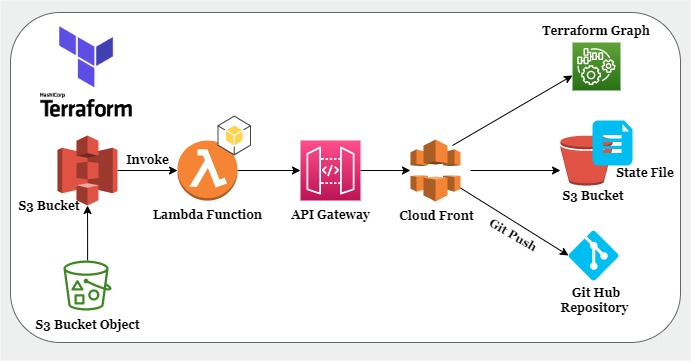All about Docker Container
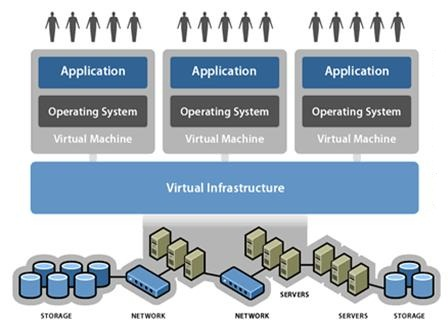
What is Docker? Hey Family, So welcome to one more trending Tech Blog, today we are going with Docker and OS-Level Virtualization. If you are not aware of how Servers Client work and maintained over Cloud: I would strongly recommend you to first go through the below blog for a better understanding of how applications actually work. Read more on Cloud: What is Cloud Computing and how do Cloud works? Also more updates over Trending Tech and how computers are the Next-Gen Artificial Intelligence created by Human Intelligence Read more on DevOps Trends: How Automation will take over today's manual process Okay..! So assuming that you are aware of how Server, Client, and Applications works so let's get started: Que: What is Virtualization? How Virtualization works? Virtualization means creating a virtual version of a resource or device, such as a network, storage, server, device, or even an OS where the framework divides the resource into many more execution environments Okay, so I ...