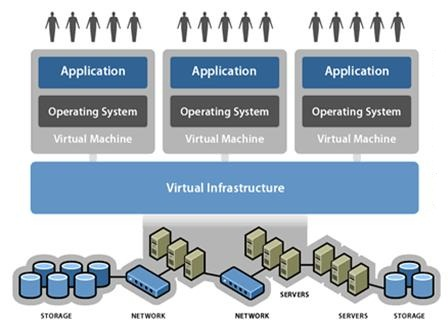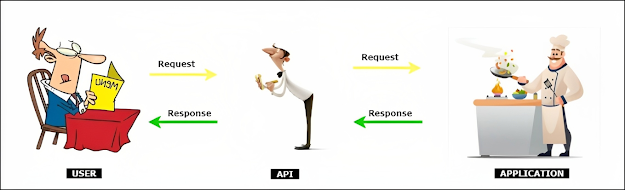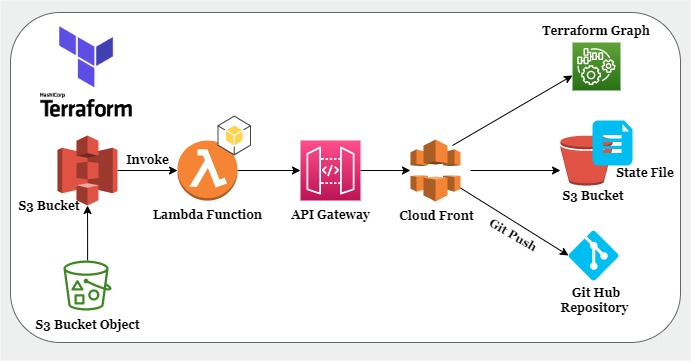The Ultimate Guide to Using ChatGPT: AI's Game-Changer in Search
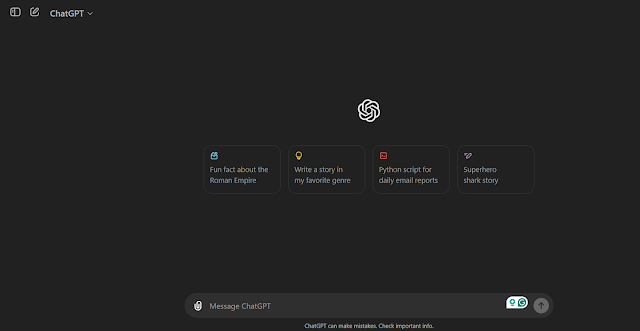
What is ChatGPT and How to Use It? Hey Folks, In today's fast-paced digital era, you've likely encountered terms like Artificial Intelligence (AI) and Machine Learning (ML). But what do they truly mean? Is AI merely Apple’s Siri, Google Assistant, or Samsung's Bixby? Many major corporations are leveraging AI to reduce manpower and provide instant, accurate responses to customer queries. One of the most exciting advancements in this domain is ChatGPT. What is ChatGPT, and how can it transform your search experience? Let’s explore. But before starting this blog I want you to go through some basics: All about Artificial Intelligence and Machine Learning (A Complete Guide to AI & ML) Understanding AI and ChatGPT ChatGPT Artificial Intelligence (AI) has revolutionized various industries by enabling machines to mimic human intelligence. One of the fascinating advancements in AI is the development of language models, such as ChatGPT. But what exactly is ChatGPT, and how does i...