The Ultimate Guide to Using ChatGPT: AI's Game-Changer in Search
What is ChatGPT and How to Use It?
Many major corporations are leveraging AI to reduce manpower and provide instant, accurate responses to customer queries. One of the most exciting advancements in this domain is ChatGPT. What is ChatGPT, and how can it transform your search experience? Let’s explore.
But before starting this blog I want you to go through some basics: All about Artificial Intelligence and Machine Learning (A Complete Guide to AI & ML)
- Understanding AI and ChatGPT
 |
| ChatGPT |
Artificial Intelligence (AI) has revolutionized various industries by enabling machines to mimic human intelligence. One of the fascinating advancements in AI is the development of language models, such as ChatGPT. But what exactly is ChatGPT, and how does it work.
- What is ChatGPT?
ChatGPT, developed by OpenAI, is a state-of-the-art language model that uses machine learning to generate human-like text based on the input it receives. It is built on the GPT (Generative Pre-trained Transformer) architecture, which allows it to understand context and provide coherent and contextually relevant responses. Essentially, ChatGPT can engage in conversations, answer questions, and even generate content like essays and articles.
- How to Use ChatGPT
Using ChatGPT is straightforward and user-friendly. Here are the steps to get started:
1. Access the Platform: You can use ChatGPT through various interfaces such as web applications, mobile apps, or integrated APIs. WebSite: ChatGPT2. Input Your Query: Type in your question or prompt in natural language. For example, you could ask, "What is the weather like today?" or "Explain the theory of relativity."
4. Refine Your Query: If the initial response is not what you were looking for, you can refine your query or ask follow-up questions to get more detailed information.
- What is AI?
AI, or Artificial Intelligence, refers to the simulation of human intelligence in machines. These systems are designed to perform tasks that typically require human intelligence, such as learning, reasoning, problem-solving, perception, and language understanding. AI technologies include machine learning, deep learning, neural networks, and natural language processing, among others.
- How AI Will Change Our Future Search
The integration of AI, particularly through models like ChatGPT, is set to transform how we interact with technology and access information. Here are some ways AI will revolutionize future search:
1. Enhanced Personalization: AI can analyze user behavior and preferences to deliver highly personalized search results.4. Automation of Routine Tasks: AI can automate repetitive tasks such as scheduling, reminders, and basic customer service inquiries, freeing up time for more complex activities.
- The Impact of ChatGPT
ChatGPT exemplifies the potential of AI in enhancing human-computer interactions. Its ability to generate human-like text has applications in various fields, including education, customer service, content creation, and more. By providing instant, accurate, and contextually relevant information, ChatGPT is poised to become an invaluable tool in our daily lives.
- How ChatGPT and AI Enhance Productivity
1. Boosting Productivity: AI and ChatGPT can streamline workflows, automate mundane tasks, and enhance decision-making processes. Here’s how they can help you be more productive:3. Content Creation: ChatGPT can generate content quickly, from drafting emails to creating reports, saving valuable time.
4. Data Analysis: AI tools can analyze large datasets to provide insights and trends, aiding in faster and more informed decision-making.
- Skills Needed in the AI Era
To thrive in an AI-driven world, acquiring new skills is essential. Here are key skills to focus on:
1. Data Literacy: Understanding data analysis and interpretation is crucial as AI relies heavily on data.
3. AI and Machine Learning Fundamentals: Grasping the basics of AI and ML can provide a significant advantage.
5. Ethics in AI: Understanding the ethical implications of AI and ensuring responsible use.
- Jobs at Risk Due to AI
While AI presents numerous opportunities, it also poses risks to certain job sectors. Jobs that involve repetitive tasks and routine activities are most vulnerable. Here are some examples:
4. Retail: Self-checkout systems and automated inventory management can impact jobs in the retail sector.
- Conclusion
Artificial Intelligence, with innovations like ChatGPT, is reshaping the landscape of technology and communication. Understanding and utilizing these advancements can significantly enhance how we access information and interact with machines. As AI continues to evolve, its applications will undoubtedly expand, bringing about more profound changes in our personal and professional lives.
"Unlock the Future of Conversations with ChatGPT: Where Human-Like AI Transforms Every Interaction into a Seamless Experience."
- Step-by-Step Guide to Access ChatGPT
Step 1: Open a Web Browser
- What to do: Find and open the web browser on your computer, tablet, or smartphone.
- Example: This could be Google Chrome, Safari, Firefox, or any other browser you use to go online.
Step 2: Go to the ChatGPT Website
- What to do: In the address bar at the top of the browser, type in
chat.openai.comand press Enter. - Example: It should look something like this in your browser's address bar:
https://chat.openai.com
Step 3: Sign Up (If You Don't Have an Account)
- What to do: Look for a button that says "Sign Up" or "Create Account" and click on it.
- Example: You might need to fill in your email address, create a password, and possibly verify your email.
Step 4: Log In (If You Already Have an Account)
- What to do: Click on the "Log In" button.
- Example: Enter your email address and password, then click "Log In."
Step 5: Start Using ChatGPT
- What to do: Once you're logged in, you should see a chat box where you can start typing your questions or messages.
- Example: Type in "Hi, ChatGPT!" and see what response you get.
Quick Tips for Using ChatGPT
- Be Clear: Try to ask clear and simple questions.
- Be Polite: ChatGPT is designed to be helpful and friendly, so being polite can make the conversation more enjoyable.
- Have Fun: You can ask ChatGPT to help with homework, tell you a story, or even play a word game!
NOTE: The above article was generated with the assistance of ChatGPT—an advanced AI language model developed by OpenAI. This demonstrates the powerful capabilities of AI. Have you unlocked the potential of AI in your endeavors?

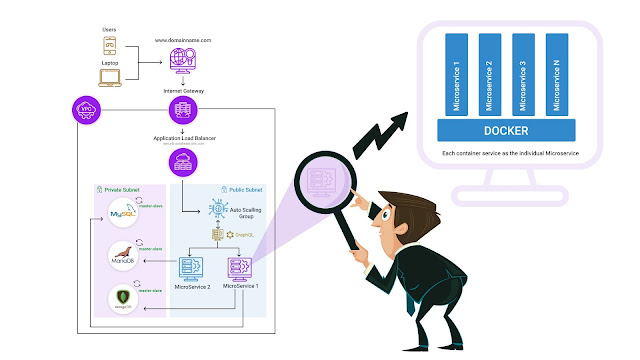
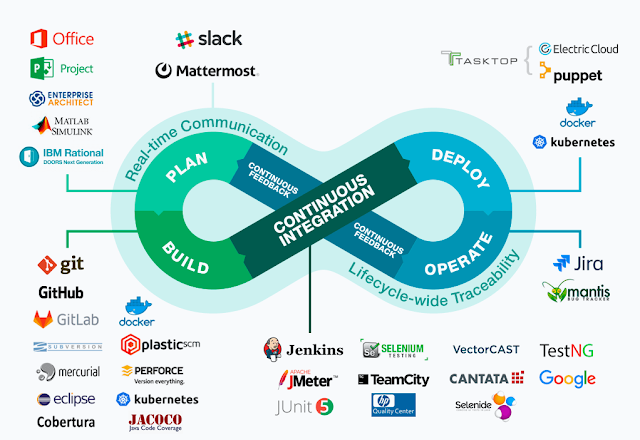
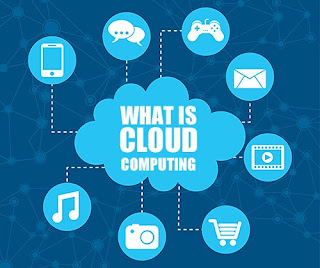
Comments
Post a Comment