Prometheus Server Configuration on AWS EC2 Machine
Prometheus Server Setup:
Step 1: Update the yum package repositories.
sudo yum update -y
Step 2: Create a Prometheus user, and required directories, and make the Prometheus user as the owner of those directories.
sudo useradd --no-create-home --shell /bin/false prometheus
sudo mkdir /etc/prometheus
sudo mkdir /var/lib/prometheus
sudo chown prometheus:prometheus /etc/prometheus
sudo chown prometheus:prometheus /var/lib/prometheus
Step 3: Go to the official Prometheus downloads page (https://prometheus.io/)and get the download link for the Linux binary.
https://github.com/prometheus/prometheus/releases/download/v2.36.1/prometheus-2.36.1.linux-amd64.tar.gz
Step 4: Download the source using wget, unzip the package then rename the extracted folder to prometheus-files.
wget https://github.com/prometheus/prometheus/releases/download/v2.36.1/prometheus-2.36.1.linux-amd64.tar.gz
tar -xvf tar_pkg_name
mv prometheus-2.17.3.linux-amd64 prometheus-files
Step 5: Copy Prometheus and promtool binary from prometheus-files folder to /usr/local/bin and change the ownership to prometheus user.
sudo cp prometheus-files/prometheus /usr/local/bin/
sudo cp prometheus-files/promtool /usr/local/bin/
sudo chown prometheus:prometheus /usr/local/bin/prometheus
sudo chown prometheus:prometheus /usr/local/bin/promtool
Step 6: Move the consoles and console_libraries directories from prometheus-files to /etc/prometheus folder and change the ownership to Prometheus user.
sudo cp -r prometheus-files/consoles /etc/prometheus
sudo cp -r prometheus-files/console_libraries /etc/prometheus
sudo chown -R prometheus:prometheus /etc/prometheus/consoles
sudo chown -R prometheus:prometheus
/etc/prometheus/console_libraries
Setup Prometheus Configuration:
All the Prometheus configurations should be present in /etc/prometheus/prometheus.yml file.
Step 1: Create the prometheus.yml file.
sudo vi /etc/prometheus/prometheus.yml
Step 2: Copy the following contents to the prometheus.yml file.
global:
scrape_interval: 10s
scrape_configs:
- job_name: 'prometheus'
scrape_interval: 10s
static_configs:
- targets:
['server_ip:9090']
Step 3: Change the ownership of the file to the Prometheus user.
sudo chown prometheus:prometheus /etc/prometheus/prometheus.yml
Setup Prometheus Service File:
Step 1: Create a Prometheus service file.
sudo vi /etc/systemd/system/prometheus.service
Step 2: Copy the following content to the file.
[Unit]
Description=Prometheus
Wants=network-online.target
After=network-online.target
[Service]
User=prometheus
Group=prometheus
Type=simple
ExecStart=/usr/local/bin/prometheus \
--config.file
/etc/prometheus/prometheus.yml \
--storage.tsdb.path
/var/lib/prometheus/ \
--web.console.templates=/etc/prometheus/consoles \
--web.console.libraries=/etc/prometheus/console_libraries
[Install]
WantedBy=multi-user.target
Step 3: Reload the systemd service to register the Prometheus service and start the Prometheus service.
sudo systemctl daemon-reload
sudo service prometheus start
service prometheus status
sudo systemctl enable prometheus
sudo systemctl status prometheus
Step 4: Access Prometheus Web UI
http//:ec2serverip:9090
Learn about What is Prometheus? and How does it work?
---
Thanks & Regards,
Kanchan Soni
(A girl who saw the dream with an open eye to compete with self capability in the area of IT and its Next-Gen Technology, with the ability to complete the task with perfection.)
Email: kanchansoni.cse@gmail.com

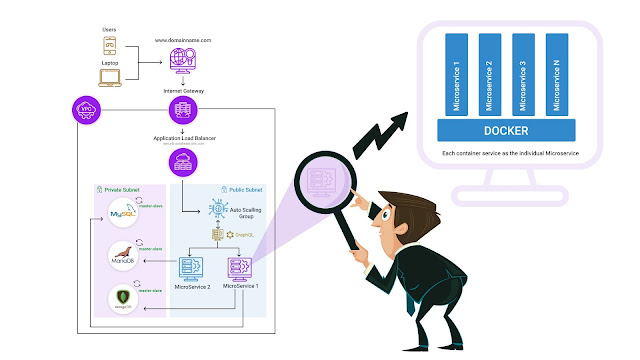
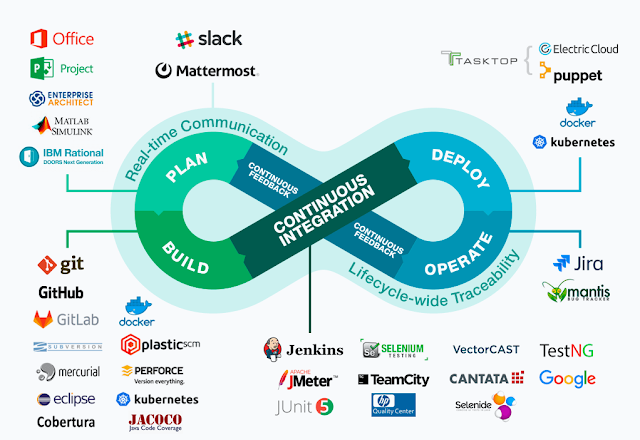
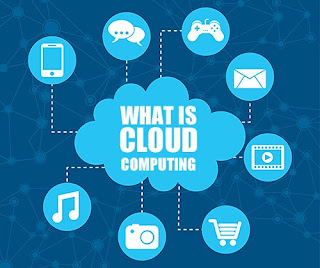
Comments
Post a Comment