Nagios Server Configuration (Monitoring Tool)
Installation of Nagios Server on Linux Machine:
Step 1. Pre-requisite software:
sudo su
yum install httpd
php -y
yum install gcc glibc glibc-common -y
yum install gd gd-devel -y
Step 2. Create user to run Nagios
adduser -m nagios
passwd nagios
Step 3. Create group and add users into group
groupadd nagioscmd
usermod -a -G nagioscmd nagios
usermod -a -G nagioscmd apache
Step 4. Download Nagios core and plugins on created
directory
mkdir ~/downloads
cd ~/downloads
wget http://prdownloads.sourceforge.net/sourceforge/nagios/nagios-4.4.6.tar.gz
wget http://nagios-plugins.org/download/nagios-plugins-2.0.3.tar.gz
Step 5. compile and installation
tar zxvf nagios-4.0.8.tar.gz
cd nagios-4.0.8
Run configuration script in group
./configure --with-command-group=nagioscmd
Compile source code
make all
Step 6. Install binaries
make install
make install-init
make install-config
make install-commandmode
Step 7. Configure web interface
make install-webconf
Step 8. Create account for login
htpasswd -c /usr/local/nagios/etc/htpasswd.users nagiosadmin
Give password and restart the service
service httpd restart
Step 9. Compile and install plugins
cd ~/downloads
tar zxvf nagios-plugins-2.0.3.tar.gz
cd nagios-plugins-2.0.3
Step 10. Compile and install plugins
./configure --with-nagios-user=nagios --with-nagios-group=nagios
make
make install
Step 11. nagios start
chkconfig nagios on
Step 12. Verify sample Nagios configuration files
/usr/local/nagios/bin/nagios -v
/usr/local/nagios/etc/nagios.cfg
Step 13. if no error then start the Nagios
service nagios start
service httpd restart
Step 14. For Nagios Dashboard
Mentioned on browser http://server_ip/nagios
Thanks & Regards,
Kanchan Soni
(A girl who saw the dream with an open eye to compete with self capability in the area of IT and its Next-Gen Technology, with the ability to complete the task with perfection.)
Email: kanchansoni.cse@gmail.com

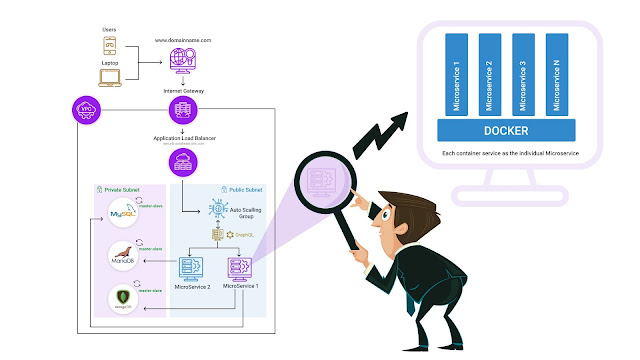
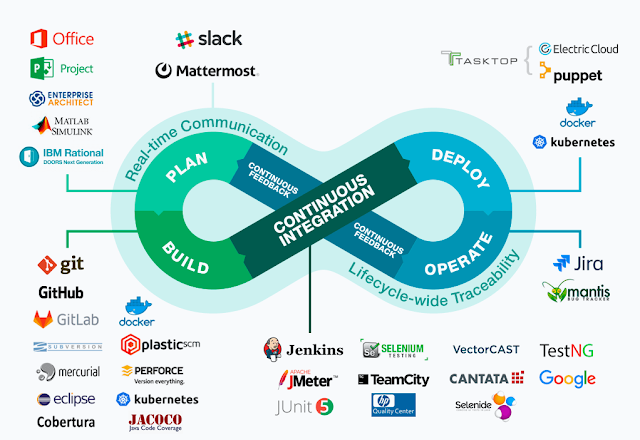
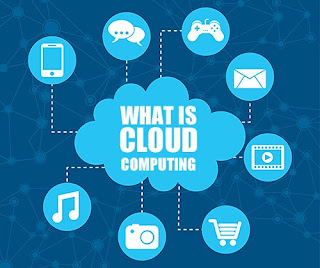
Comments
Post a Comment